Saturday, November 27, 2010
More on Garmin

As I mentioned in the previous post, the collar the dc-30 rides on leaves a bit to be desired. For one thing it's black... Not a color I would choose for a gundog running the woods with other hunters present. For another, it's two plies of nylon sewn together... Necessary to protect the wire running from the GPS antenna to the collar unit. The nylon is stiff in the cold weather, and tends to fray pretty badly from running through the brush.
Enter Stone Creek Hounds and Dog Supply. They have developed a few nice accessories for the Garmin Astro system in general, and the dc-30 collar in particular. They stock Bio-thane replacement collars with a rubber sleeve to protect the wiring, and to direct the VHF antenna into the proper orientation. The collars are available in all the colors we've come to know and love. I ordered what is called light green... more like a chartreuse.. A color that stands out and that I've never seen in nature. The collar comes with explicit instructions on how to remove the old, and replace the new. It's foolproof and everything fits well. Best of all, the replacement is approved by Garmin and would not void the factory warranty.
So, for those who would like to upgrade their dc-30 instead of moving to the dc-40, the replacement collar from Stone Creek Hounds is a worthwhile addition to make an already great system just a bit greater.
Give The Stone Creek website a look, and BTW, they're nice people and shipping was super-fast!
Stone Creek Hounds
Saturday, November 20, 2010
Garmin Grrrrrrrrrr....
I've been running the Astro system since it first came out, and with generally great success. I've upgraded from the dc-20 collar unit to the dc-30 and performed all the software upgrades along the way.
As can happen with all computer related equipment, glitches sneak in from time to time, and even when it happens on rare occasion, the results can be problematic.
I just returned from a week chasing birds and running dogs in the Adirondacks. Shortly before I left, I did a software update on the Astro system. Never having had a problem with this procedure before, I fully charged everything and put it away.
First day it got strapped on the dog, but something did not seem right. The little Setter got turned out, and it did not take long for me to realize that the dc-30 collar and the Astro handheld were not communicating. Day 1 down!
Without internet access in the mountains, things did not look promising with a dog that can range 800 yards plus in the big woods, and a hunter slowed by arthritis.
The original dc-20 collar stepped in to save the day, though... The dc-20 is an imperfect system... It needs to be strapped on with a "backpack," and the RF antenna is somewhat fragile, but it got me through the week in fine fashion.
Once home, I looked into the dc-30 issues, and it seems I'm not alone in having created problems with the software update.
So a call to Garmin, who sent complete and detailed instructions via e-mail has got the dc-30 humming along effortlessly once again.
For those that may have also experienced these issues, I will reprint the complete instructions from Garmin. If this does not solve your operating difficulties as they did mine, I suggest shipping the unit off to Garmin..
So, without further adieu... the instructions....
______________________________________________________________
Thank you for contacting Garmin International.
When experiencing issues with the Astro 220, there are a few
troubleshooting steps that are at your disposal...
[1] Change Comm. Settings: press the DOG button to get to the Compass
page > press the ENT button on selected dog > press the MENU button >
select Change Comm. Settings > select a different ID > select OK >
select OK.
[2] Remove the dog from the handheld and then add it again: press the
DOG button > press the MENU button > select Dog List > press ENT on
selected dog > select Remove > select Yes > select Add New.
[3] Update handheld operating software to the most current available: http://www8.garmin.com/products/webupdater/howtoinstall.jsp
[4] You might try doing a master reset to eliminate any potentially
corrupt data. This will clear out all data and restore factory defaults
and settings. You will lose all user information (such as waypoints,
tracks, and routes). I recommend that you save this information before
resetting. You can do so by downloading our free program BaseCamp
(www.garmin.com/basecamp). Following are instructions on how to perform
a master reset:
-With the unit powered off and disconnected; press and hold the
following buttons for 5 seconds: BACK + MENU + OUT + POWER. Release all
buttons after 5 seconds and the unit should power itself on
automatically.
-You may want to attempt the following as well: with the unit powered
off and disconnected; press and hold the following buttons: ENTER + MAP
+ POWER. Release all buttons when the screen comes on with a prompt to
erase all user data. Please select YES to erase all of your data, the
unit should power itself on automatically after this.
After the master reset please place your unit outside so that it has a
clear view of the sky for 5 to 10 minutes so that the unit can acquire
new satellite almanac data.
[5] There are a few things we should try for collars experiencing
issues:
? For the DC 20, please remove the 4 screws in the back of the collar
and remove the battery for 10 minutes. Occasionally the collar can
become locked up, and doing this can resolve this issue. After you have
done this, please reconnect the battery and attempt to pair the collar.
? For the DC 30, please remove the screws in the back of the collar and
remove the battery for 10 minutes. Occasionally the collar can become
locked up, and doing this can resolve this issue. After you have done
this, please reconnect the battery and attempt to pair the collar.
Please look at the attached PDF files which will allow you to
troubleshoot a few small hardware issues that do not need to be
addressed with a regular repair.
If your collar is detected, please attempt an update: Press Dog > Press
Menu > Dog List > Select your Dog > Show Info > Menu > Update Dog Unit.
Screen should say "Ready to communicate with PC." Please use http://www8.garmin.com/products/webupdater/howtoinstall.jsp
to ensure the software in your collar is up to date.
With all troubleshooting options exhausted, I am sorry but the problem
you are experiencing with your device will require it to come in for
repair. I will be happy to set up a Return Merchandise Authorization
(RMA) for the repair; however, I will need to verify some information to
be able to do so. Please verify and complete as needed the following
information in a reply to this email:
* All Garmin products are warranted to be free from defects in materials
or workmanship for one year from the date of purchase.
* If your device is under 1 year old, to obtain warranty service, an
original or copy of the sales receipt from the original retailer is
required showing the original date of purchase. Online auction
confirmations are not accepted for warranty verification. You may do
this by either by attaching an image to this email, or if you need to
send it by fax, please send it to: 913-440-8280 Attn: Jon, Associate
#6961. Please include a copy of this email as well. Once warranty is
verified, the device will be repaired at no cost to you. Your return
device includes a 90 day warranty or the remainder of your current
warranty whichever is the greater.
* For the device outside of warranty there is a flat rate of repair of
$89.00 plus tax if applicable. This will cover any and all issues with
your current device, and includes updating software, return shipping,
and provides your return device with a 90 day warranty (or the remainder
of your original warranty, whichever is the greater.)
- You may send in a check to cover the repair costs. (It must be sent
separately from the device to our Finance department):
I will include the total amount (including tax if applicable) with RMA
number in my reply, along with instructions for sending the check in.
Keep in mind, shipping of the returned item may be delayed until the
check has cleared. Request submitted via email will by default be setup
as payment by check. Please provide the check number if possible.
-If you desire payment by other means I do not recommend providing
credit card information through email or fax since this is not a secure
method. Please let me know what would be the best time and a telephone
number for Garmin to contact you to place an order. After receiving your
contact information you should receive a call within 24 to 48 business
hours.
If you have not done so already, please register your device here: https://my.garmin.com/mygarmin/marketing/register.htm
. It is important to have your device registered so that in the unlikely
event your device is separated from the paper work, or lost in the mail,
we will have a record of the serial number in question.
When I receive this information, I will email you the address and your
RMA number to have the device shipped back to us for the repair. We
cannot guarantee GPS data recovery, if at all possible, please backup
the GPS before sending it to us. From the time that we receive the
device, we should have a replacement device back to you in approximately
10-14 business days.
_______________________________________________
There you have it. It worked for me, and hopefully it will help some folks out there.
As can happen with all computer related equipment, glitches sneak in from time to time, and even when it happens on rare occasion, the results can be problematic.
I just returned from a week chasing birds and running dogs in the Adirondacks. Shortly before I left, I did a software update on the Astro system. Never having had a problem with this procedure before, I fully charged everything and put it away.
First day it got strapped on the dog, but something did not seem right. The little Setter got turned out, and it did not take long for me to realize that the dc-30 collar and the Astro handheld were not communicating. Day 1 down!
Without internet access in the mountains, things did not look promising with a dog that can range 800 yards plus in the big woods, and a hunter slowed by arthritis.
The original dc-20 collar stepped in to save the day, though... The dc-20 is an imperfect system... It needs to be strapped on with a "backpack," and the RF antenna is somewhat fragile, but it got me through the week in fine fashion.
Once home, I looked into the dc-30 issues, and it seems I'm not alone in having created problems with the software update.
So a call to Garmin, who sent complete and detailed instructions via e-mail has got the dc-30 humming along effortlessly once again.
For those that may have also experienced these issues, I will reprint the complete instructions from Garmin. If this does not solve your operating difficulties as they did mine, I suggest shipping the unit off to Garmin..
So, without further adieu... the instructions....
______________________________________________________________
Thank you for contacting Garmin International.
When experiencing issues with the Astro 220, there are a few
troubleshooting steps that are at your disposal...
[1] Change Comm. Settings: press the DOG button to get to the Compass
page > press the ENT button on selected dog > press the MENU button >
select Change Comm. Settings > select a different ID > select OK >
select OK.
[2] Remove the dog from the handheld and then add it again: press the
DOG button > press the MENU button > select Dog List > press ENT on
selected dog > select Remove > select Yes > select Add New.
[3] Update handheld operating software to the most current available: http://www8.garmin.com/products/webupdater/howtoinstall.jsp
[4] You might try doing a master reset to eliminate any potentially
corrupt data. This will clear out all data and restore factory defaults
and settings. You will lose all user information (such as waypoints,
tracks, and routes). I recommend that you save this information before
resetting. You can do so by downloading our free program BaseCamp
(www.garmin.com/basecamp). Following are instructions on how to perform
a master reset:
-With the unit powered off and disconnected; press and hold the
following buttons for 5 seconds: BACK + MENU + OUT + POWER. Release all
buttons after 5 seconds and the unit should power itself on
automatically.
-You may want to attempt the following as well: with the unit powered
off and disconnected; press and hold the following buttons: ENTER + MAP
+ POWER. Release all buttons when the screen comes on with a prompt to
erase all user data. Please select YES to erase all of your data, the
unit should power itself on automatically after this.
After the master reset please place your unit outside so that it has a
clear view of the sky for 5 to 10 minutes so that the unit can acquire
new satellite almanac data.
[5] There are a few things we should try for collars experiencing
issues:
? For the DC 20, please remove the 4 screws in the back of the collar
and remove the battery for 10 minutes. Occasionally the collar can
become locked up, and doing this can resolve this issue. After you have
done this, please reconnect the battery and attempt to pair the collar.
? For the DC 30, please remove the screws in the back of the collar and
remove the battery for 10 minutes. Occasionally the collar can become
locked up, and doing this can resolve this issue. After you have done
this, please reconnect the battery and attempt to pair the collar.
Please look at the attached PDF files which will allow you to
troubleshoot a few small hardware issues that do not need to be
addressed with a regular repair.
If your collar is detected, please attempt an update: Press Dog > Press
Menu > Dog List > Select your Dog > Show Info > Menu > Update Dog Unit.
Screen should say "Ready to communicate with PC." Please use http://www8.garmin.com/products/webupdater/howtoinstall.jsp
to ensure the software in your collar is up to date.
With all troubleshooting options exhausted, I am sorry but the problem
you are experiencing with your device will require it to come in for
repair. I will be happy to set up a Return Merchandise Authorization
(RMA) for the repair; however, I will need to verify some information to
be able to do so. Please verify and complete as needed the following
information in a reply to this email:
* All Garmin products are warranted to be free from defects in materials
or workmanship for one year from the date of purchase.
* If your device is under 1 year old, to obtain warranty service, an
original or copy of the sales receipt from the original retailer is
required showing the original date of purchase. Online auction
confirmations are not accepted for warranty verification. You may do
this by either by attaching an image to this email, or if you need to
send it by fax, please send it to: 913-440-8280 Attn: Jon, Associate
#6961. Please include a copy of this email as well. Once warranty is
verified, the device will be repaired at no cost to you. Your return
device includes a 90 day warranty or the remainder of your current
warranty whichever is the greater.
* For the device outside of warranty there is a flat rate of repair of
$89.00 plus tax if applicable. This will cover any and all issues with
your current device, and includes updating software, return shipping,
and provides your return device with a 90 day warranty (or the remainder
of your original warranty, whichever is the greater.)
- You may send in a check to cover the repair costs. (It must be sent
separately from the device to our Finance department):
I will include the total amount (including tax if applicable) with RMA
number in my reply, along with instructions for sending the check in.
Keep in mind, shipping of the returned item may be delayed until the
check has cleared. Request submitted via email will by default be setup
as payment by check. Please provide the check number if possible.
-If you desire payment by other means I do not recommend providing
credit card information through email or fax since this is not a secure
method. Please let me know what would be the best time and a telephone
number for Garmin to contact you to place an order. After receiving your
contact information you should receive a call within 24 to 48 business
hours.
If you have not done so already, please register your device here: https://my.garmin.com/mygarmin/marketing/register.htm
. It is important to have your device registered so that in the unlikely
event your device is separated from the paper work, or lost in the mail,
we will have a record of the serial number in question.
When I receive this information, I will email you the address and your
RMA number to have the device shipped back to us for the repair. We
cannot guarantee GPS data recovery, if at all possible, please backup
the GPS before sending it to us. From the time that we receive the
device, we should have a replacement device back to you in approximately
10-14 business days.
_______________________________________________
There you have it. It worked for me, and hopefully it will help some folks out there.
Monday, November 1, 2010
Seperation of Church and State??
The current liberal mindset would have us believe that this idea was inherent in the framework of the Constitution, and that our current state of affairs was deemed so by our Forefathers. And, our current leaders are the worst of the lot in this regard, proclaiming to our enemies that this nation is not founded on God or Religion... All too apropos!
I think it is a dangerous and foolhardy undertaking to turn our backs on the God and Religion that this country was founded upon.
I wonder what FDR would have thought of this??
I was recently going through some of my Father's old papers, and came across many of his old military records. After spending ten years in the U.S. Navy, 1929-1939, he joined the Army when it appeared inevitable war would break out in Europe. He was a part of the famed 110th Infantry Regiment, led by Colonel Theodore Seely, and saw action on the beaches of Normandy and in the Ardennes Forest during the "Battle of the Bulge."
Here's a photo, and the letter my Dad, and countless others received from President Franklin Roosevelt...
The United States of America not a God fearing country??? Balderdash!
Please remember to vote!!
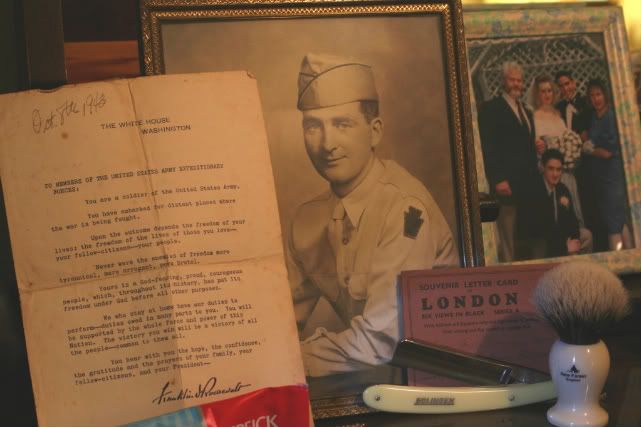
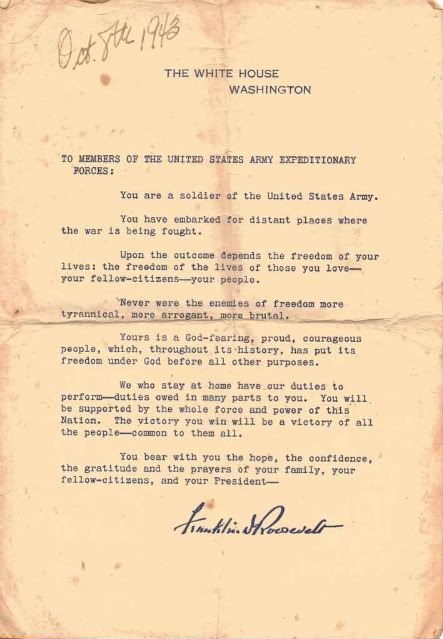
I think it is a dangerous and foolhardy undertaking to turn our backs on the God and Religion that this country was founded upon.
I wonder what FDR would have thought of this??
I was recently going through some of my Father's old papers, and came across many of his old military records. After spending ten years in the U.S. Navy, 1929-1939, he joined the Army when it appeared inevitable war would break out in Europe. He was a part of the famed 110th Infantry Regiment, led by Colonel Theodore Seely, and saw action on the beaches of Normandy and in the Ardennes Forest during the "Battle of the Bulge."
Here's a photo, and the letter my Dad, and countless others received from President Franklin Roosevelt...
The United States of America not a God fearing country??? Balderdash!
Please remember to vote!!
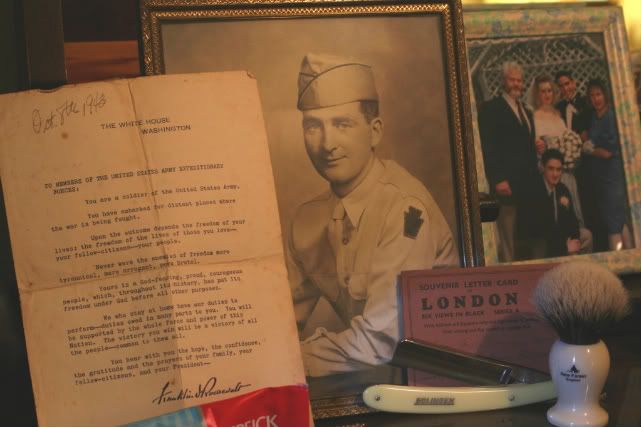
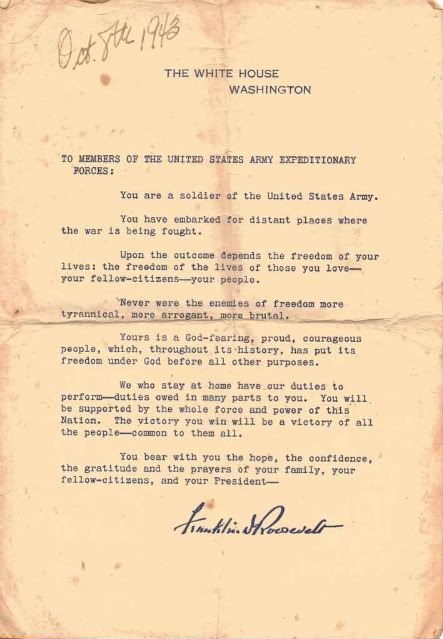
Subscribe to:
Comments (Atom)



